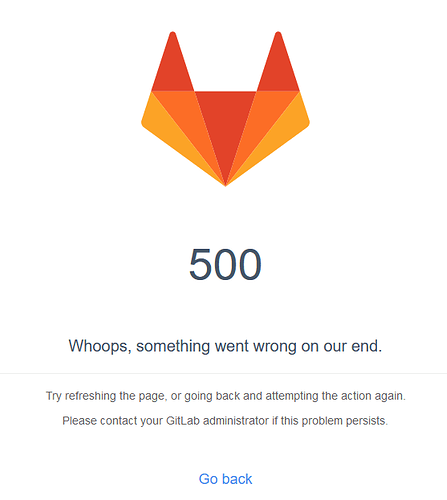I have a Gitlab EE server setup to use at my work which requires private storage of all software. I’ve recently had to migrate my server due to h/w corruption on an older disk. During this process, I’ve also updated the server to the latest (14.1.2-ee, self-managed). The migration process itself was incredibly smooth!
However, I’m running into one hurdle: the CI/CD page is inaccessible. I believe I’ve honed it down to shared runners page not being responsive as well (in the admin panel) and believe it is caused by the runners linked to the older server. Is there a way to reset all the runners associated with the server (assuming I’m in the right path)?
From production.log:
Completed 500 Internal Server Error in 150ms (ActiveRecord: 5.4ms | Elasticsearch: 0.0ms | Allocations: 58318)
ActionView::Template::Error ():
2: - page_title _(‘Runners’)
3:
4: - if Feature.enabled?(:runner_list_view_vue_ui, current_user, default_enabled: :yaml)
5: #js-runner-list{ data: { registration_token: Gitlab::CurrentSettings.runners_registration_token, runner_install_help_page: ‘Install GitLab Runner | GitLab’, active_runners_count: @active_runners_count } }
6: - else
7: .row
8: .col-sm-6
Thanks!
Jay