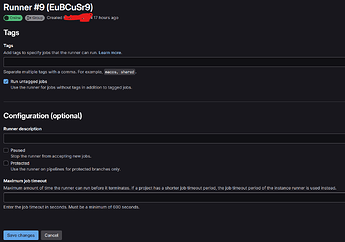Hi ! I’m running GitLab CE 18.3 self-hosted and after successfully configuring one Docker runner, i’m facing an issue with my first configured pipeline.
Here’s the step I followed:
- Setting up the runner on Docker
# Runner registration
docker run --rm -it \
-v gitlab-runner-config:/etc/gitlab-runner \
gitlab/gitlab-runner:latest register \
--non-interactive \
--url "http://my_url.com" \
--token "$AUTH_TOKEN" \
--executor "docker" \
--docker-image alpine:latest \
--description "docker-runner for Packer"
# Permanent runner :
docker run -d --name gitlab-runner-packer --restart always \
-v gitlab-runner-config:/etc/gitlab-runner \
-v /var/run/docker.sock:/var/run/docker.sock \
gitlab/gitlab-runner:latest
Runner configuration from Gitlab perspective, there’s only “Run untagged jobs” ticked :
- Create a basic gitlab-ci.yml as mentionned here , so 4 jobs should run after any commit and push on my branch.
build-job:
stage: build
script:
- echo "Hello, $GITLAB_USER_LOGIN!"
test-job1:
stage: test
script:
- echo "This job tests something"
test-job2:
stage: test
script:
- echo "This job tests something, but takes more time than test-job1."
- echo "After the echo commands complete, it runs the sleep command for 20 seconds"
- echo "which simulates a test that runs 20 seconds longer than test-job1"
- sleep 20
deploy-prod:
stage: deploy
script:
- echo "This job deploys something from the $CI_COMMIT_BRANCH branch."
environment: production
-
Commit and push a basic modification on my project
-
Check pipeline and job execution, the first job only is properly executed, but there’s nothing about others.
I tried to unregister/register again the runner (also delete docker volumes), clean runner cache but still the same result.
How can I troubleshoot this ? ![]()
Best regards
Gael