I’m attempting to locally publish a versioned angular application for consumption by another maven-based project, but I can’t seem to get the package to publish. I following the steps at npm packages in the Package Registry.
So, my project is located at
http://gitlab.mydomain.com:7777/products/projectA/ui/base
As instructed by the article above, I created an .npmrc with the following. I have to say, it makes no sense why I’m creating this file since it’s just overwritten in the next step.
@products:registry=http://${CI_SERVER_HOST}:${CI_SERVER_PORT}/api/v4/projects/${CI_PROJECT_ID}/packages/npm/
//${CI_SERVER_HOST}:${CI_SERVER_PORT}/api/v4/projects/${CI_PROJECT_ID}/packages/npm/:_authToken=${CI_JOB_TOKEN}
Now, configure .gitlab-ci.yml to publish with the creation of a tag.
image: node:16.10.0
cache:
paths:
- build
- node
- node_modules
stages:
- build
- test
- deploy
build:
stage: build
script:
- npm install --force
- npm run build
tags:
- node
deploy:
stage: deploy
script:
- echo "//${CI_SERVER_HOST}:${CI_SERVER_PORT}/api/v4/projects/${CI_PROJECT_ID}/packages/npm/:_authToken=${CI_JOB_TOKEN}">.npmrc
- cat .npmrc
- npm publish
tags:
- node
only:
- tags
And of course package.json:
"name": "@products/base",
"version": "1.0.0",
This errors, however:
$ echo "//${CI_SERVER_HOST}:${CI_SERVER_PORT}/api/v4/projects/${CI_PROJECT_ID}/packages/npm/:_authToken=${CI_JOB_TOKEN}">.npmrc
$ cat .npmrc
//gitlab.mydomain.com:7777/api/v4/projects/100/packages/npm/:_authToken=[MASKED]
$ npm publish
npm notice
npm notice package: @products/base@1.0.0
npm notice === Tarball Contents ===
npm notice ..... bunch of files
npm notice 3.6kB package.json
npm notice === Tarball Details ===
npm notice name: @products/base
npm notice version: 1.0.0
npm notice filename: @products/base-1.0.0.tgz
npm notice package size: 8.6 MB
npm notice unpacked size: 24.1 MB
npm notice shasum: fc3ba49c2716198189198189fb50fccff9f87db54
npm notice integrity: sha512-zDw6566xc8G[...]648qA6UKsMw8g==
npm notice total files: 938
npm notice
npm ERR! code ENEEDAUTH
npm ERR! need auth This command requires you to be logged in.
npm ERR! need auth You need to authorize this machine using `npm adduser`
npm ERR! A complete log of this run can be found in:
npm ERR! /root/.npm/_logs/2023-07-11T20_51_15_924Z-debug.log
I have the package registry turned on in the project settings:
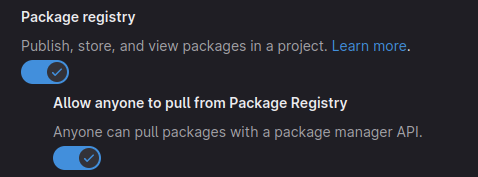
Any ideas?