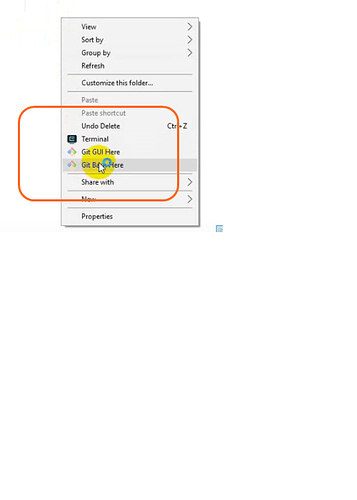I try to login into GITLAB repository using SFTP and terminal. As I’m new to test how to connect to IP and username/password?
I wouldn’t expect any usable result from doing that. GitLab has a WebUI and is meant to be used from a browser (certain things can be done via the API, but that’s probably far beyond your current level).
I’m new to this. How to get those links. I attach also image from some video as it is direct connection from windows.
- I have installed SSH Keys
- git init
- git : The term ‘git’ is not recognized as the name of a cmdlet, function, script file, or operable program. Check the s
pelling of the name, or if a path was included, verify that the path is correct and try again.
At line:1 char:1
- git init
-
+ CategoryInfo : ObjectNotFound: (git:String) [], CommandNotFoundException + FullyQualifiedErrorId : CommandNotFoundException
- git remote add origin https://gitlab.com/XXX/laravel-compilation.git
I tried to connect and push content. Which command will work to do this as it seems it is a constant error to connect as it is not paired.