While running build job in Gitlab CI/CD, atifacts uploading failed.
Expected: gitlab artifacts uploads works normally.
Current Behaviour: gitlab artifcats uploads fails most of the times
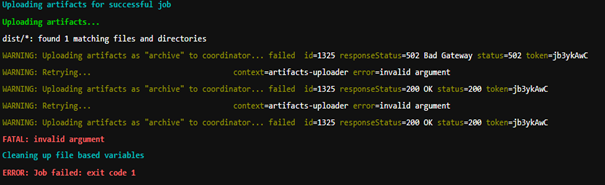
ALthough it works sometimes:

Logs:
[root@srvxdocker01 gitlab-workhorse]# tail -f current| grep “error”
{“correlation_id”:“01EZSFN4ZWRMDMMPVZ9BTYVY55”,“error”:“handleFileUploads: extract files from multipart: persisting multipart file: unexpected EOF”,“level”:“error”,“method”:“POST”,“msg”:“error”,“time”:“2021-03-02T12:47:24Z”,“uri”:"/api/v4/jobs/1337/artifacts?artifact_format=zip\u0026artifact_type=archive"}
{“correlation_id”:“01EZSFN68Y4F3JA1WR62WQ14TZ”,“error”:“handleFileUploads: extract files from multipart: persisting multipart file: unexpected EOF”,“level”:“error”,“method”:“POST”,“msg”:“error”,“time”:“2021-03-02T12:47:25Z”,“uri”:"/api/v4/jobs/1337/artifacts?artifact_format=zip\u0026artifact_type=archive"}
{“correlation_id”:“01EZSFN87NGZCF4GDYKQMV2VVR”,“error”:“handleFileUploads: extract files from multipart: persisting multipart file: unexpected EOF”,“level”:“error”,“method”:“POST”,“msg”:“error”,“time”:“2021-03-02T12:47:27Z”,“uri”:"/api/v4/jobs/1337/artifacts?artifact_format=zip\u0026artifact_type=archive"}
[root@srvxdocker01 gitlab-workhorse]# cat current| grep 01EZSFN4ZWRMDMMPVZ9BTYVY55
{“correlation_id”:“01EZSFN4ZWRMDMMPVZ9BTYVY55”,“error”:“handleFileUploads: extract files from multipart: persisting multipart file: unexpected EOF”,“level”:“error”,“method”:“POST”,“msg”:“error”,“time”:“2021-03-02T12:47:24Z”,“uri”:"/api/v4/jobs/1337/artifacts?artifact_format=zip\u0026artifact_type=archive"}
{“content_type”:“text/plain; charset=utf-8”,“correlation_id”:“01EZSFN4ZWRMDMMPVZ9BTYVY55”,“duration_ms”:206,“host”:“my_host”,“level”:“info”,“method”:“POST”,“msg”:“access”,“proto”:“HTTP/1.1”,“referrer”:"",“remote_addr”:"ip",“remote_ip”:"ip",“route”:"^/api/v4/jobs/[0-9]+/artifacts\z",“status”:500,“system”:“http”,“time”:“2021-03-02T12:47:24Z”,“ttfb_ms”:205,“uri”:"/api/v4/jobs/1337/artifacts?artifact_format=zip\u0026artifact_type=archive",“user_agent”:“gitlab-runner 13.7.0 (13-7-stable; go1.13.8; linux/amd64)”,“written_bytes”:22}
Versions:
Gitlab Version :13.7.5
Gitlab runner Version: 13.7.0
snip of .gitlab-ci.yml :
build_job:
stage: build
script:
- echo "Building python library & wheel"
- echo "Test for Build again-29"
- python3 setup.py bdist_wheel
artifacts:
paths:
- dist/*whl
cat /etc/gitlab-runner/config.toml:
[[runners]]
name = "runner01
url = "my_host"
token = "my_token"
executor = "docker"
[runners.custom_build_dir]
[runners.cache]
[runners.cache.s3]
[runners.cache.gcs]
[runners.cache.azure]
[runners.docker]
tls_verify = false
image = "docker:latest"
privileged = false
disable_entrypoint_overwrite = false
oom_kill_disable = false
disable_cache = false
volumes = ["/cache"]
shm_size = 0
I already tried the followiing:
Updated Gitlab from 12.7.0 to 13.7.5 and gitlab-runner 13.7
Also tested with Gitlab-runner of different versions: 12.9, 13.8
Thanks in advance.