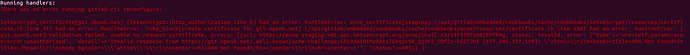Hello,
many thanks for your replies., it is most appreciated
We are definitely stuck on the issuing a certificate on our GitLab instance
If you visit https://git.openb.net/, you’ll end up having an error with the certificate being self signed but we enabled the letsencrypt['enable'] = true under our gitlab.rb
I’m guessing that GitLab isn’t mounting correctly with nginx?
We tried generating a certificate through OpenSSL and apply to nginx please see “self-signed-snippets.png”, the conf file tells to use the certificate under /etc/gitlab/ssl/git.openb.net.crt and certificate key in /etc/gitlab/ssl/git.openb.net.key
This might be the reason why we are having the “Self sign certificate” issue
Then next one is we generated a ssl-params.conf file under /etc/nginx/snippets/ with the following snippet, please see screenshot: “ssl-params-snippet.png”
Then we created a server block under /etc/nginx/sites-available/[git.openb.net](http://git.openb.net) in this file we added the two server blocks, please see screenshot: “sites-available-server-blocks.png”
Then we linked the sites-available to sites-enabled
Please take note that we are still having this error:
"There was an error running gitlab-ctl reconfigure:
letsencrypt_certificate[git.openb.net] (letsencrypt::http_authorization line 6) had an error: Acme::Client::Error::AccountDoesNotExist: acme_certificate[staging] (/opt/gitlab/embedded/cookbooks/cache/cookbooks/letsencrypt/resources/certificate.rb line 41) had an error: Acme::Client::Error::AccountDoesNotExist: No account exists with the provided key"
Even if we commented the said code block in /opt/gitlab/embedded/cookbooks/letsencrypt/resources/certificate.rb
I am not sure if we’re on the right path on this, hope you can shed some light on how we mount GitLab with nginx correctly with SSL please
Really appreciate your help on this
Thanks,
regards
Richard