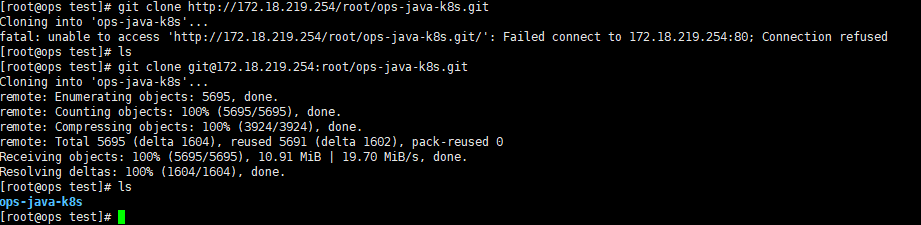Hi, I ran into an HTTP clone problem.I can pull the code over SSH, but I can’t use HTTP clone.
I thought it was a port problem, but after I replaced the port, HTTP Clone still failed.The error message is as follows.
Fatal: unable to access "http://172.18.219.254/root/ops-java-k8s.git/" : Failed connect to 172.18.219.254:80;Connection refused
At the same time, I couldn’t open by Google browser at http://172.18.219.254/root/ops-java-k8s.git
Please help me solve the problem. Thank you very much.


Does your environment/browser use a configured proxy for HTTP requests? If yes, you can try configuring proxies into your Git settings before attempting a clone/fetch.
In the final screenshot, your browser appears to be loading the GitLab pages over port 8180, but the attempt to connect through Git HTTP URL was using 80 or 8181 instead. Does trying with 8180 work instead?
Please share some more details on how your GitLab instance and its network route to your workstation is setup.
1 Like
Wow, thank you for your answer. 
Before, I thought they could work on different ports.I set them on the same port as you suggested.‘clone with HTTP’ is working now . 
Thank you so much!