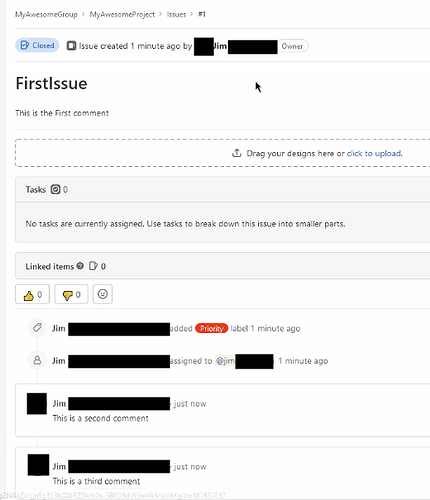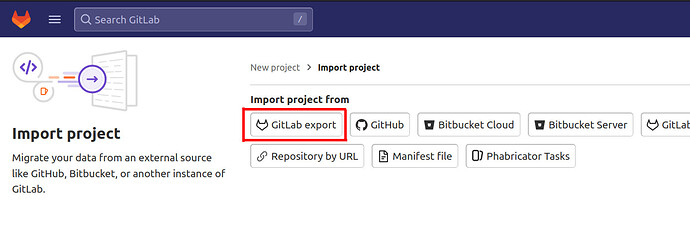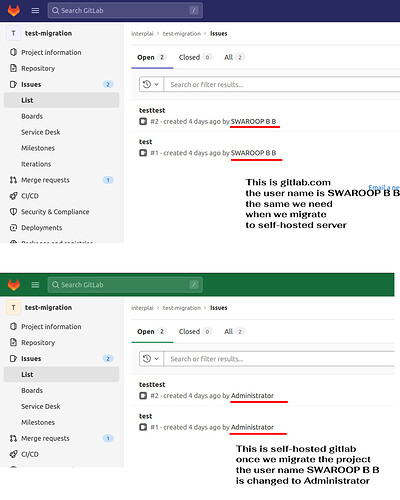We are convinced that the “Import from gitlab.com” button will not work on self hosted. Specifically, the import groups comments under the importing user rather than leaving the ticket to look like the original.
Here is our test:
- Login into gitlab.com
- create group called MyAweSomeGroup (slug may be different) (take all defaults).
- Observe that the person that that created it is a direct and sole member of the group. OBserve his/her email address is public.
- Create new blank project in that group. (initialize with README so there is a repo)
- Observe that the repo was created by the user with initial commit.
- Create one issue with description. (assign to sole member of the project, assign one lable)
- Observe that the issue was created and the activity is listed.
- Create one comment.
- Create second comment.
- Create third comment.
- Close issue. 12 refresh the issue list and observe that the comments and activities are all separate and associated with the user.
- Log into self hosted instance of gitlab.com
- Create an identically named group MyAweSomeGroup (slug may be different)
- Click import project from gitlab.com (not from gitlab export)
- select the proper source group and select import.
- notice repo is imported properly
- go to issues and observed that is just created. BAD [s/b the time of the original creation]
- observe that the comments are imported as a text block in the description. BAD [s/b broken apart like original]
The original ticket:
The ticket after import: