Hello,
I did set up a CI/CD pipeline in an on-premises GitLab CE. The repository has two branches:
masterbranchreviewbranch
The master branch is protected: Only maintainers can push a commit or accept a merge request. The review branch is just protected regarding merge requests. Any developer can commit to it. A developer shall open a merge request from review branch to master branch. Each commit and merge request is checked by the CI/CD pipeline.
I created a merge request which should not be mergeable as the code quality is too bad on purpose. GitLab CE shows this warning:
You can merge this merge request manually using the command line
Does this last sentence of the warning mean that you can circumvent/bypass the CI/CD pipeline and merge the request by using a Git client, although the pipeline failed? I wasn’t able to answer this question by searching for other questions like this and by reading the online documentation.
Thank you for your help!
Best Regards,
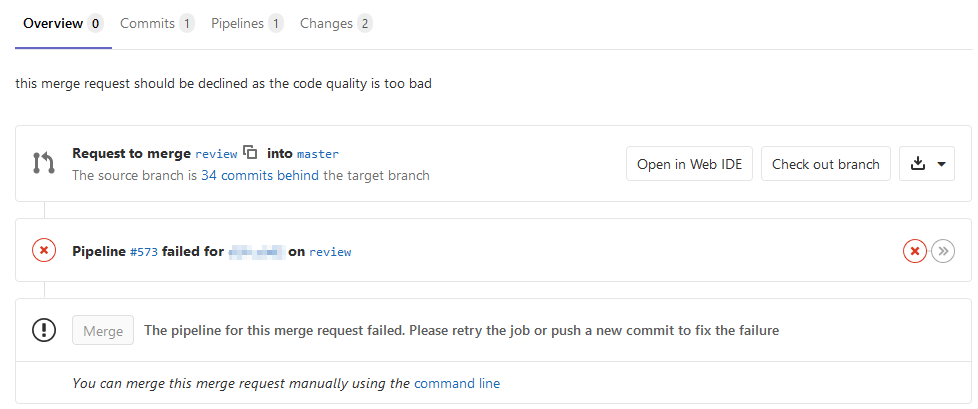
 !
!