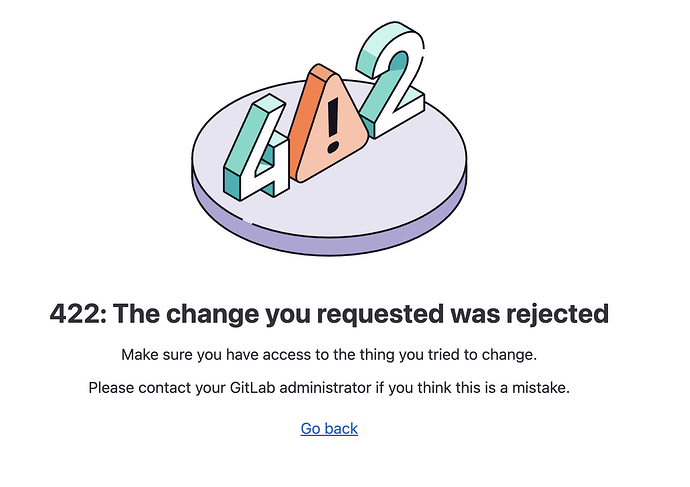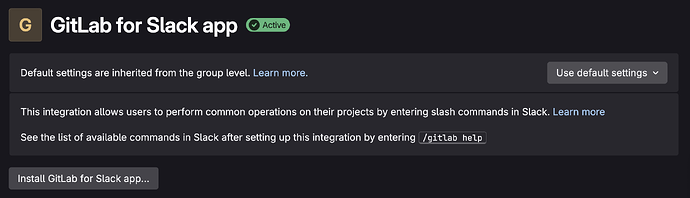Problem
I am the administrator of our company’s Slack workspace, and I have successfully set up numerous integrations with Slack apps without encountering any issues. However, I am facing difficulties setting up the integration for a specific project:
- When I attempt to test the settings in the GitLab for Slack app settings page, I receive the following message: “Connection failed. Check your integration settings. GitLab for Slack app must be reinstalled to enable notifications.”
- Unlike in other projects, there is no reinstall button at the top of the page. Instead, I have a button labeled “Install GitLab for Slack app…”, indicating that the integration is not installed, although it is.
- When I try to reinstall the app and authorize GitLab and Slack, I encounter a 422 error message stating that my request has been rejected.
I have attempted the following without success:
- Using multiple browsers.
- Enlisting another Slack administrator to attempt connecting the app and authorizing it.
- Waiting for several weeks.
- Removing the GitLab app from the Slack channel, reinstalling it, and reauthorizing it.
- Setting up the Slack app integration at the Group-level integration. In this scenario, the integration works flawlessly with other projects within the group, except for this specific project.
- Removing the app from the Group-level integration.
In the meantime, we have successfully created new projects and set up Slack apps without encountering any problems.
What steps can I take to resolve this issue and enable GitLab notifications to the Slack channel for this project, without deleting the repository?
The project is private and I am using GitLab SaaS (version: GitLab Enterprise Edition 16.11.0-pre 22d5b082dc5).