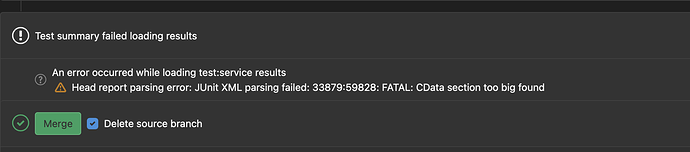JUnit tests results could not be parsed due to big xml files
Describe your question in as much detail as possible:
- What are you seeing, and how does that differ from what you expect to see?
Normally gitlab will show the test results in pipelines when using junit 5 like here:
In another project we have the problem that the junit output xml file cannot be parsed. Following error message occurs.
We have more than 500 tests executed in the pipeline.
In our junit test setup, we will trace the system out and junit will create a system-out section in the junit test xml files. The system-out tag contains a lot of stuff as CDATA section, so we have big xml files (sometimes more than 2-3MB as one file). This output helps when test fail to debug the problem.
It is possible to tweak the parsing?
-
Consider including screenshots, error messages, and/or other helpful visuals
-
What version are you on? Are you using self-managed or GitLab.com?
- GitLab (Hint:
/help): GitLab Community Edition 13.11.1 - Runner (Hint:
/admin/runners):
- GitLab (Hint:
-
Add the CI configuration from
.gitlab-ci.ymland other configuration if relevant (e.g. docker-compose.yml) -
What troubleshooting steps have you already taken? Can you link to any docs or other resources so we know where you have been?
Thanks for taking the time to be thorough in your request, it really helps! ![]()