Here is what I did:
Created a group
Created a repo inside that group
Added README.md as suggested by the wizard
Added few more files
For some reason when trying to click on these files to open them, it is pointing to a weird URL instead of the real IP see below:
If I replace that b155e4f44228 with the actual URL which is http://172.26.164.179:81 then everything works fine and I can open the file.
I also spotted this weird string in the admin view when checking this project’s details, see:
Any ideas of what could have gone wrong here?
I didnt change anything special, I just pulled the latest gitlab/gitlab-ce:latest straight from Dockerhub via Portainer
Thanks.
Hi there!
Can you check what the value of external_url val is in your /etc/gitlab/gitlab.rb file? The property is set at the very top of gitlab.rb config file.
Here is the output from the container’s console
PS: I just realized the weird string matches the hostname in the console too (see ss above)
1 Like
oh yeah, of course! you’re running in docker
! READ THE NEXT REPLY !
Anyhow - the problem is that Gitlab is using the container’s hostname (the container ID) as the external URL.https://docs.gitlab.com/omnibus/docker/ --hostname parameter when starting up the docker container.--hostname 172.26.164.179 parameter set. And you should publish port 80 and not 81
Naw, pffff shame on me./etc/gitlab/gitlab.rb file on your host and set the external_url parameter to 172.26.164.179:81
Sorry for the bad advice in the previous reply.
Thanks for your help, this seems to be the issue - ill try to pass external_url to the container
You should rather edit the gitlab.rb config file
I just did that and a gitlab-ctl reconfigure for it to take effect but now im left with a 404 ill double check wtf I did
That’s working fine now, thanks @aljaxus !
Great !
I guess just add a [resolved] prefix to your post’s title or something.
Have a nice day
1 Like
Buziek
June 2, 2023, 3:30pm
10
Hello!--hostname parameter?
1 Like
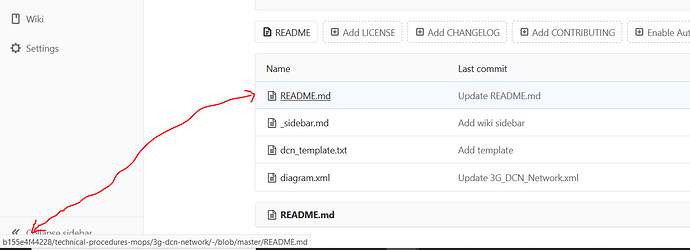
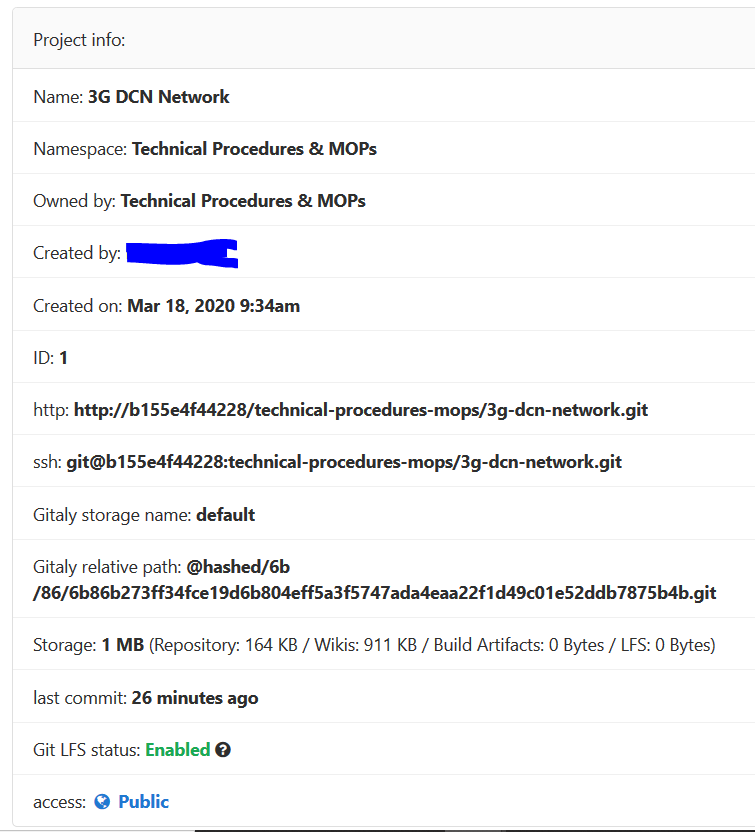

 How could I miss the ipv4 and you mentioning dockerhub…
How could I miss the ipv4 and you mentioning dockerhub…
