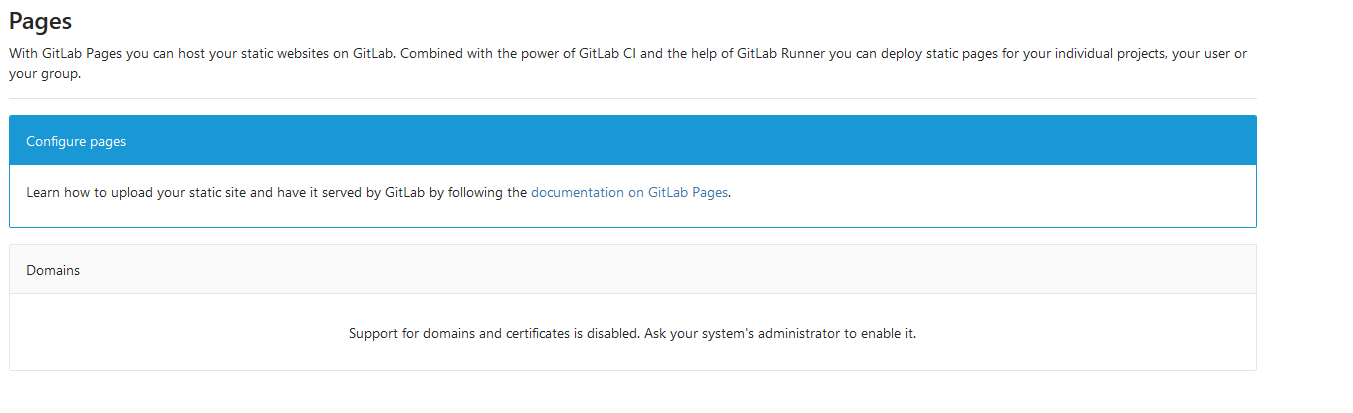Hi,
after upgrading to the newest Gitlab CE (8.17), i tried to activate Gitlab pages, but so far, I’ve not been successful.
General configuration
-Gitlab server runs under a custom subdomain using an SSL-Certificate (https://git.mydomain.tld)
DNS: git.myserver.tld A 1.2.3.4
Pages configuration:
I followed the instructions on https://docs.gitlab.com/ee/administration/pages/index.html# and choose the option described there as the most easy to do.
First, I configured a wildcard dns entry
DNS: *.pages.myserver.tld A 1.2.3.4
Afterwards, I updated my gitlab.rb file by adding the following entry
pages_external_url = http://pages.myserver.tld
![]()
And I did a sudo gitlab-ctl reconfigure
When trying out pages, however, the build of pages does not succeed
And in the pages section, the following remark can be found:
What did I miss out? Is there an additional step I should have done?
Thanks for your suggestions!
Chris