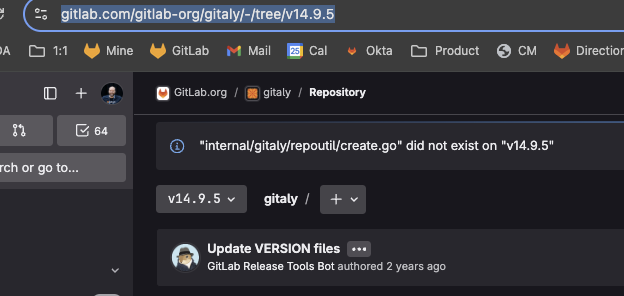Problem to solve
Can’t create new projects on self-hosted Gitlab.
I changed the automated installation of Gitlab on the Gitaly server, just enforced the user git to have a specific UID.
Now everything works fine and as expected, including with repositories that were already there, I just can’t create new repositories via the Gitlab UI:
Logs indicate the following:
Gitaly:
{"correlation_id":"XXXX","grpc.code":"OK","grpc.meta.auth_version":"v2","grpc.meta.client_name":"gitlab-web","grpc.meta.deadline_type":"regular","grpc.meta.method_type":"unary","grpc.method":"RepositoryExists","grpc.request.deadline":"XXXX","grpc.request.fullMethod":"/gitaly.RepositoryService/RepositoryExists","grpc.request.glProjectPath":"","grpc.request.glRepository":"","grpc.request.payload_bytes":96,"grpc.request.repoPath":"@hashed/xxxx",..., "msg":"finished unary call with code OK"}
{"correlation_id":"XXXXX","error":"rpc error: code = NotFound desc = GetRepoPath: not a git repository: \"/datadrive/gitaly/repositories/myuser/test.git\"","grpc.code":"NotFound","grpc.meta.auth_version":"v2","grpc.meta.client_name":"gitlab-web","grpc.meta.deadline_type":"regular","grpc.meta.method_type":"unary","grpc.method":"FindDefaultBranchName","grpc.request.deadline":"xxx","grpc.request.fullMethod":"/gitaly.RefService/FindDefaultBranchName","grpc.request.glProjectPath":"myuser/test","grpc.request.glRepository":"project-","grpc.request.payload_bytes":82,"grpc.request.repoPath":"myuser/test.git"
Web node:
==> /var/log/gitlab/gitlab-rails/production.log <==
Started POST "/projects" for xxxxx at xxxxxxxx
Processing by ProjectsController#create as HTML
Parameters: {"authenticity_token"=>"[FILTERED]", "project"=>{"ci_cd_only"=>"false", "name"=>"test", "namespace_id"=>"xxxx", "path"=>"test", "description"=>"[FILTERED]", "visibility_level"=>"10", "initialize_with_readme"=>"1"}}
==> /var/log/gitlab/gitlab-rails/application.log <==
xxxxx: Unable to save project. Error: uncaught throw :abort
==> /var/log/gitlab/gitlab-rails/application_json.log <==
{"severity":"ERROR","time":"xxxxxx","correlation_id":"XXXXX","message":"Unable to save project. Error: uncaught throw :abort"}
Steps to reproduce
- Access the admin page
- Create blank project (or from template) with Internal visibility and a simple “test” string for name and slug
Configuration
The solution runs webnodes, sidekiq and Gitaly on different virtual machines. Gitaly stores the repositories in hashed storage and is accessible from any other component
Versions
Please add an x whether options apply, and add the version information.
- Self-managed
-
GitLab.comSaaS - Dedicated
Versions
- GitLab 14.9.5