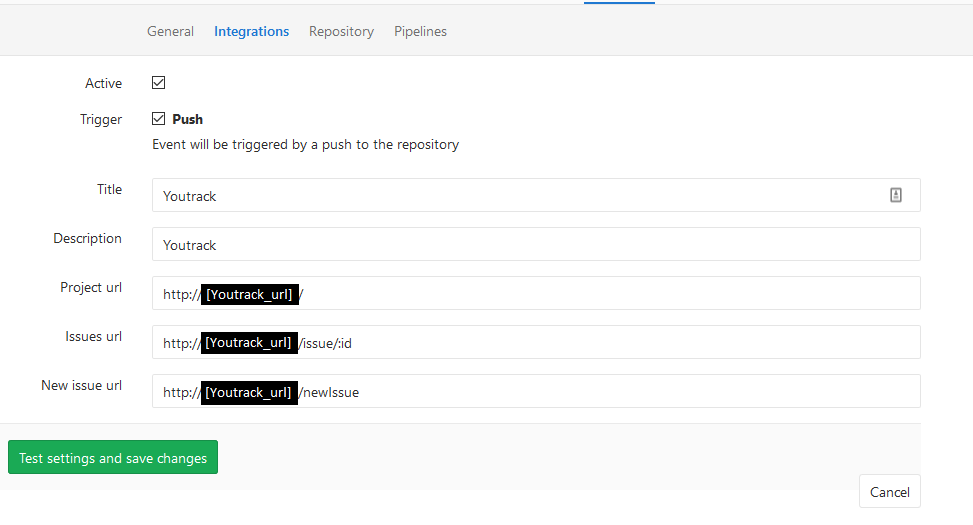Hello
I want to configure custom issue tracker (so, that if I push commit with message in which I enter issue in youtrack is linked to my youtrack site) I’ve created Gitlab->Youtrack connection and it is working correctly (every commit pushed to my gitlab repo is being pinned to VCS tab on Youtrack issue page)
I’ve already found ths “custom issue tracker” on Gitlab integrations page. But youtrack documentations says nothing about “how” to configure. There is only this information:
“To set YouTrack issue IDs as links in GitLab commit messages, you need to configure this feature in GitLab. To locate this option, access the Integrations page in your GitLab project settings and select Custom Issue Tracker from the Project services list.”
Nothing about values, which should be filled in to the fields on gitlab page. This is my configuration:
The problem is : urls are “wrongly” created in gitlab.
When i push commit in schema : [ProjectName]-[Number] e.g. MPR-123 --> on gitlab commits page i see url, that is linking youtrack page as:
http://[Youtrack_url]/Issue/123 where it should be http://[Youtrack_url]/issue/MPR-123
Anyone know how to fix it ?
I’m using
- GitLab Community Edition 9.5.4
- YouTrack 2017.3 (build #37328)