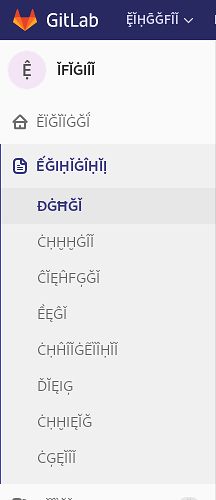After completing routine updates, the Gitlab web interface has all strange characters. See included screenshot.
Hi hjmuller,
I think the language has been changed on your gitlab GUI, so you need to perform some steps
to change language in English.
Step 1:
Login with the root credential.
Step 2:
Then move to the profile setting.
Step 3:
And select the preferred language(English) so change the language to your preferred language with the help of drop down option.
Step 4:
And at last update the profile setting after select to your preferred language.
Also give me the below information.
Which browser you were using to open the gitlab GUI.
Thanks!
I just tried to access from another machine and everything looks fine. Characters are all rendered normally. I checked the language settings and it was already set to English.
On both machines I’m using Firefox. I’m wondering why they would be different.
I closed the tab in my browser on the original machine with the issue. When I launched the page in a new tab the issue went away. Must have been something local with my browser.
It’s usually an encoding problem. Next time, check “Display”, “Text Encoding” and make sure the encoding is “Unicode”.