Hi,
I am new to gitlab self-hosted and I am running the apt package of gitlab-ee on Debian 11.
I recently was having issues connecting to my server, I was getting 500 errors upon attempting to connect. After attempting a restart of the server and a gitlab-ctl restart I decided to run an apt upgrade, which I am now seeing might have been a mistake.
Upon upgrading I am missing repos that were located on secondary storage. For this I had listed the secondary device in /etc/gitlab/gitlab.rb as follows:
git_data_dirs({
"default" => {
"path" => "/var/opt/gitlab/git-data"
},
"alternative" => {
"path" => "/mnt/disk"
}
}
Admittedly I did not know this feature was to be deprecated in future versions, and moved to Gitaly. I want to know where to go from here. The files in /mnt/disk seem to be completely missing, the @hashed folder is missing, although there are a few extra folders in /var/opt/gitlab/git-data, however the size of this directory is only 2.2G and the only repository that was meant to be there is that size.
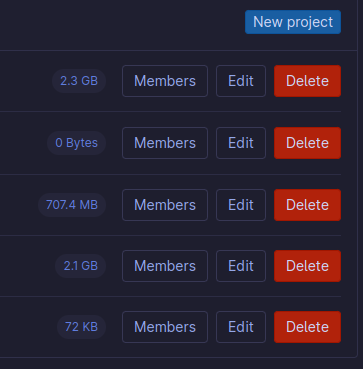
As I am assuming this data is completely irrecoverable, I would just like to know where to go next, to keep my data safe in the future. I am mostly using this for personal projects, and they are stored elsewhere locally, so I have luckily not lost any important files currently.
I am able to provide any needed logs on request.
Thanks.
Quick edit: smartctl seems to say the disk is fine.