Hi Gitlab Forum,
Currently using Gitlab for a cloud repo for a computer game I'm making with a team.
I have watched a few videos on how to add an ssh key but none go into depth on how it should be used in a team.
I have used the command ssh-keygen via gitbash > then saved the ssh public key to my gitlab account after it was saved to my pc upon generation.
Created a master project and then cloned the project with the ssh clone link via github desktop to my local drive.
then in gitlab created a group and forked the project and added the group to the project.
Added people to the group asked them to then generate a ssh key via gitbash and add there public key to there gitlab ssh keys account.
Then I asked them to clone the project via ssh link via clone URL, github desktop.
They are not able to do this and github desktop keeps throwing an authentication error message.
I’ve tried multiple things like getting them to regenerate the key and saving it to there drive. but still keeps throwing the same error.
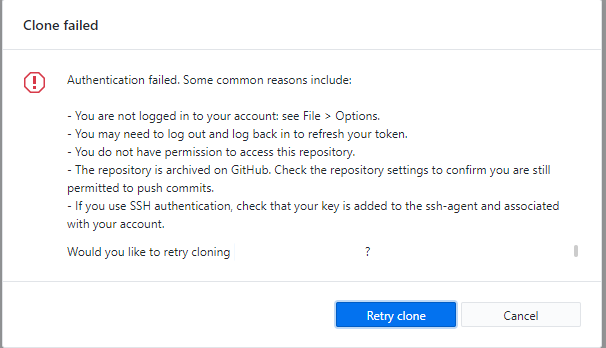
They have been able to clone the project via HTTPS link on gitlab to github desktop but I just don’t understand why I can download the SSH link from gitlab via github desktop and to my Hard drive when other team members are not able to do this without it throwing an error. Also it is saying that the key is not being used for that team member which I assume is because they haven’t downloaded via ssh.
Is there something I’m doing wrong with the SSH keys and the team?
should I save there public ssh public keys to my gitlab ssh key account?
or should I send them my public key to save in there gitlab ssh key account?
or is getting both owner and developer, to separately generate the keys then save them in our own public keys, to our own accounts, correct?
Any help would be greatly appreciated. Thanks in advance 