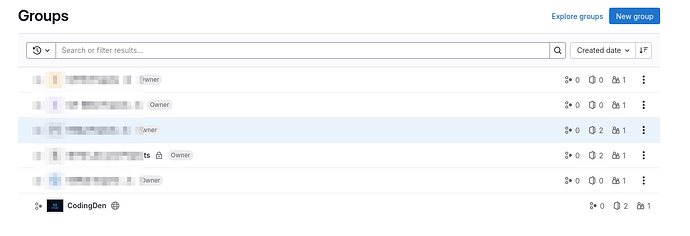Problem to solve
I am part of a GitLab group that I was probably a part of for whatever reason a few years ago. I am migrating from GitHub to GitLab, and I did a bit of cleaning on my account, and I cannot leave this particular group, as you can see from the below screens.
There is not “Leave” button anywhere, or “Hide”, or anything like that. The only things I can do is to “Request Access” to the Group or to the repository inside it.
Steps to reproduce
I had a look at this topic which did not help: https://stackoverflow.com/questions/33500158/how-to-leave-a-gitlab-project-not-owned-by-me
This one: Cannot leave Group due to missing button(s) (#383069) · Issues · GitLab.org / GitLab · GitLab seems related to my issue. However, if this is expected behaviour, I would still like to remove it from my group list.
I am not sure if this is a bug, so I’m asking here first.
Configuration
Provide screenshots from the GitLab UI showing relevant configuration, if applicable.
On self-managed instances, add the relevant configuration settings or changes.
Versions
Please add an x whether options apply, and add the version information.
- Self-managed
-
GitLab.com SaaS
- Dedicated
Versions
- GitLab (Web:
/help or self-managed system information sudo gitlab-rake gitlab:env:info): gitlab.com
Never mind, I was a member of an archived repo’ from the group, I needed to leave the archived repo. However, I leave this topic here for now, so maybe someone working at GitLab will see it, because I think it is not that easy to understand what is the issue at first glance and I think some kind of UX improvement could help.
You would need to open an issue here if you think it requires UX improvement: Issues · GitLab.org / GitLab · GitLab
Just leaving this post here won’t get anything resolved, since Dev’s don’t read forum posts - they concentrate on issues that have been opened.
3 Likes
Alright, yes, it will make more sense. I just wasn’t sure if this was expected behaviour or if I was missing something. Thanks!
1 Like
It also I expect depends where you are added as a member. For example, I tend to add all my members to a group, and they are members of the projects within that project by default. At which point going to the group and then Manage → Members I have the ability to remove myself from that group. Of course, I then lose access to all the projects as well within that group unless I’m added as a member to the projects that I still need to be a part of.
As you were a member of a project rather than the group, it meant you couldn’t leave the group and so the group was always visible because of the project membership rather than the group membership. In this instance, the archived one.