Unable to establish integration from Jira to self-managed GitLab 13.4.1 (Core)
I am trying to connect Jira to GitLab to establish a Development Panel integration, so GitLab commits etc. are displayed on issues in Jira.
Currently following the instructions listed in https://docs.gitlab.com/ee/integration/jira_development_panel.html, which instructs one to:
- create a user (“jira”) in GitLab for use as an integration user
- while signed in to this user, create an application definition (e.g. “Jira”) under this this user, enabling ‘api’ (OAuth) scope access
Both of these steps have been completed, and OAuth client ID and secret has been created.
Next, one is to go to Jira, go to Settings (gear) > Applications > DVCS accounts, and create a new DVCS connection of type “GitHub Enterprise”.
However, when I do this in the manner described in the documentation (specifying Host URL, Client ID and Client Secret (using Application ID and Secret from the GitLab application) value from the previous section, I receive an error in the GitLab UI: “The requested scope is invalid, unknown, or malformed.”
Checking the URL in the address bar, I see the last GET parameter is: scope=repo
Since the functionality for integrating with Jira was only recently added, is it possible some bugs remain? Or is it the mechanism in Jira that has changed?
Changing the value of ‘scope’ in the URL to ‘api’ causes a dialogue to pop up, prompting me to authorize access to ‘api’ scope. Accepting this causes other errors later on in the process, but I am assuming that is caused by missing data or other gaps in the flow.
Since the docs specify that the application context should have ‘api’ scope access, I would expect the incoming request from Jira to ask for scope ‘api’ rather than ‘repo’…
My main question is: Have I made a mistake in setting up the integration, or is it not working as intended (i.e. a bug)?


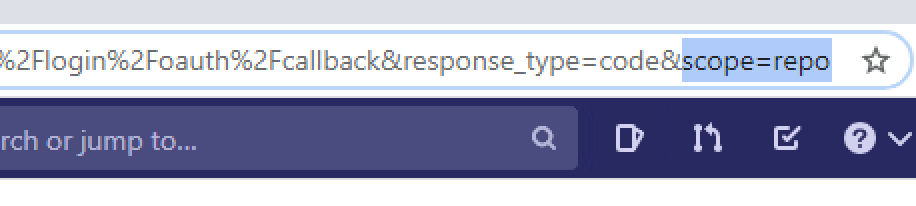

 and for googling “The requested scope is invalid, unknown, or malformed.” this was almost the only result
and for googling “The requested scope is invalid, unknown, or malformed.” this was almost the only result