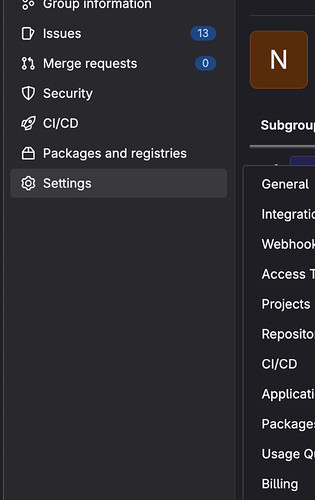For the past 4 hours I have been reading documentation, searching the forums - EVERYTHING I can think of. I cannot figure out how to add the admin area to add the license. I can’t figure out how to get to the admin panel I have a license through GitLab’s Startup Program (thank you). But I can’t install it because it looks like the ONLY place to add the license is on EVERY repo?!?! That can’t be right. According to the documentation, I should be able to add it for my account/instance/whatever. As you can see form the screen shot below, there’s literally no place to access the admin area, unless I am completely missing something.
All I want to do is add some more people to my team. And I cant. I’m pulling my hair out in frustration. Someone, please help! Explain it to me like I’m an idiot, because maybe I am?
Maybe I should switch to GitHub??? It GitLab THAT bad?