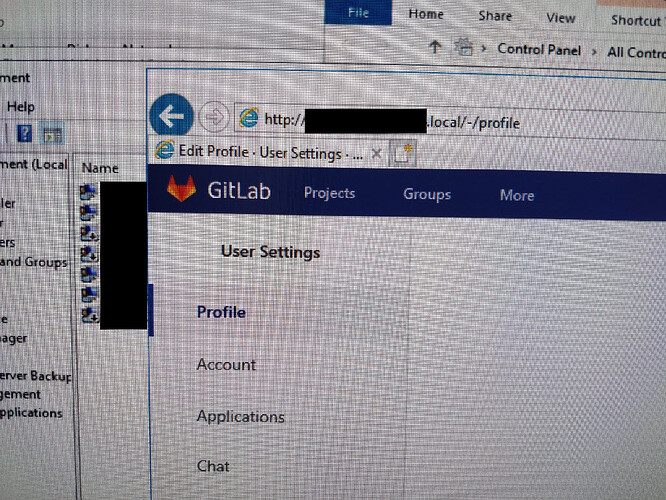Good morning. If this is not the right forum to post this in, please let me know and I’ll try to move it.
Using Gitlab Community Edition 13.9.4
Host is a redhat 7.9 vm running on a monster libvirt/kvm box.
desktops are windows 10. Browsers are either IEsomething-or-other or Edge.
on a couple of desktops (not all) users can log in, but the screen does not completely draw, nor can the user navigate anywhere.
The url that is in the url bar on login is:
http://gitlab01.domain.local/local/-/profile
the actual screen has the top toolbar (GitLab Projects Groups More etc)
and the toolbar down the left side (User Settings Profile Account Applications etc)
Clicking on any of these causes the browser screen to flash momentarily but no change is made to the url or the screen that I can see.
when trying some of the drop down tasks along the top toolbar, nothing drops down.
Two questions:
** is/are there text log(s) somewhere that I can check what’s happening on the server side?
** do these symptoms sound familiar to anybody? if so, were you able to resolve this problem?
Thank you in advance.